Malwarebytes AdwCleaner is an easy-to-use security tool for getting rid of all the adware and malware on your computer in a matter of seconds. Simply start the scan, then wait for the app to locate any adware, PUP/LPI (Potentially Unwanted Programs), Toolbars, or Hijacker apps.
Without a doubt, the best thing about this app is its simple and easy-to-use interface. You don't have to install anything; just double-click on the app and start using it. With just one more click, you can get rid of any unwanted programs and make your computer like new.
One of the advantages of using Malwarebytes AdwCleaner is the ability to delete any file you want from the list of results displayed after the scan has finished. From this list, you can see the exact location of each item and all the relevant information about it.
Malwarebytes AdwCleaner is an app that can considerably improve your computer's security by getting rid of unwanted programs and files, and using it is as simple as keeping it stored on a USB device. In addition, the program also includes information about the Windows registry, data stored on major browsers, and invalid shortcuts.
This program is an excellent way to protect your computer from dangerous files that can put your PC and the data you store on it at risk. In a matter of seconds, you can see how many dangerous files are hidden on your computer, delete them with a snap of your fingers, and keep your computer safe from threats.
Frequent questions
Is Malwarebytes AdwCleaner safe?
Yes, Malwarebytes AdwCleaner is 100% safe. The app shows zero positives in VirusTotal and is widely regarded as a particularly effective anti-malware protection tool. It has no known security breaches.
Is Malwarebytes AdwCleaner free?
Yes, Malwarebytes AdwCleaner is free. You can purchase the Premium version from the official Malwarebytes website, which offers additional features to increase your computer's security.
Are PUPs malware?
Technically, no. Although annoying, PUPs are not malware. Malwarebytes AdwCleaner, however, will detect and identify any PUP considered dangerous for your computer, and offers the possibility to remove it.
Is Malwarebytes AdwCleaner portable?
Yes, Malwarebytes AdwCleaner is portable. The program does not require any installation; it can be run from a USB memory stick, or directly after downloading it. This means you do not need to install anything on your PC.










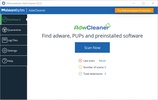

















Comments
Great program. I've been using a very old version for a while and it works very well. Basically, since it's portable, you run it occasionally and scan the computer. You remove the bad things. Then you...See more
super great and simple. well done. complete confidence in this software.
Helped twice, found 23 viruses on the PC and removed them 100 percent. I recommend it.
The cleaner works. Many thanks to its creators!
Cool and essential cleaner
The issue has been resolved.